Demystifying ViewModel Testing: Strategies for Crafting Test-Friendly ViewModels
Posted on Mar 25, 2024

Introduction
Have you ever been struggling when writing unit tests for your ViewModel? Difficulty when writing tests is a BIG symptom that your ViewModel is poorly written. If the mere thought of testing your ViewModel sends shivers down your spine or if you find yourself wrestling with intricate setups just to verify a simple behavior, fear not – you’re not alone. Writing test-friendly ViewModels is a common challenge faced by many developers, but the good news is that it’s a challenge that can be conquered.
In this blog post, we’ll explore the reasons behind the testing struggle, unraveling the intricacies of ViewModel design that lead to testing headaches. More importantly, we’ll equip you with practical insights and techniques to transform your ViewModels into test-friendly units, making the process of unit testing a seamless and efficient experience. Let’s embark on a journey to banish testing woes and elevate your ViewModel game!
What’s a ViewModel?
First thing first, we need to define what a ViewModel is and what its existence purpose is. According to the ViewModel overview: "[…] the ViewModel class is a business logic or screen level state holder.". In other words, it encapsulates related business logic and it exposes the Screen UI State.
However, any plain Kotlin class can be used as a StateHolder to encapsulate business logic and expose some Screen UI State. So why do we need ViewModels?
The main reason that we use a ViewModel instead of a plain Kotlin class is that ViewModels:
- Survives configuration changes (lifecycle-aware). These configuration changes are related to a data persistence benefit from using ViewModels.
- Has great Jetpack integration and other libraries;
- Caches states.
Well, knowing the definition of a ViewModel and the reasons why we should use it, we must implement and maintain it very carefully. And in case your ViewModel already exists, pay attention to the symptoms that may indicate that it needs some care.
Symptoms that indicate your ViewModel needs some care
1. Heavy logic
Having complex business logic or extensive data manipulation directly in the
ViewModel can be a great indicator that your ViewModel needs some attention.
This symptom will cause you lots of headaches testing and maintaining it. Notice
the UserProfileViewModel below, for example:
class UserProfileViewModel(
private val userRepository: UserRepository,
private val userLocalDataSource: UserLocalDataSource
) : ViewModel() {
private val _userProfileState = MutableStateFlow<UserProfile?>(null)
val userProfileState: StateFlow<UserProfile?> get() = _userProfileState
private val _loadingState = MutableStateFlow<Boolean>(false)
val loadingState: StateFlow<Boolean> get() = _loadingState
init {
// Initial loading of user profile
loadUserProfile()
}
private fun loadUserProfile() {
viewModelScope.launch(Dispatchers.IO) {
try {
_loadingState.emit(true)
// Fetching user details from a remote server
val remoteUserDetails = userRepository.fetchUserDetails()
// Processing and transforming user details
val processedUserProfile = processUserProfile(remoteUserDetails)
// Updating the local database with the processed data
userLocalDataSource.updateUserProfile(processedUserProfile)
_userProfileState.emit(processedUserProfile)
} catch (e: Exception) {
// Handle errors and update UI accordingly
} finally {
_loadingState.emit(false)
}
}
}
private suspend fun processUserProfile(userDetails: UserDetails): UserProfile {
// Heavy processing and transformation of user details
// ...
return UserProfile(/* Processed user profile data */)
}
}
2. Large ViewModels
A large class is a well-known code smell for classes that have too many responsibilities. That’s not different for ViewModels. ViewModel’s only responsibility is to manage the data for the UI. Having overly large ViewModels with too many responsibilities can make code hard to understand, test, and maintain. Be mindful that following the SRP is fundamental for ViewModels too. See the example below with too many responsibilities for a single ViewModel:
class LargeViewModel(
private val userRepository: UserRepository,
private val taskRepository: TaskRepository,
private val analyticsManager: AnalyticsManager,
// ... other dependencies ...
) : ViewModel() {
// Properties for various data streams
private val _userProfileState = MutableStateFlow<UserProfile?>(null)
val userProfileState: StateFlow<UserProfile?> get() = _userProfileState
private val _tasksState = MutableStateFlow<List<Task>>(emptyList())
val tasksState: StateFlow<List<Task>> get() = _tasksState
// ... Other properties for different features ...
private val _loadingState = MutableStateFlow<Boolean>(false)
val loadingState: StateFlow<Boolean> get() = _loadingState
init {
// Initial loading of data for various features
loadData()
}
private fun loadData() {
viewModelScope.launch(Dispatchers.IO) {
try {
_loadingState.emit(true)
// Fetching user details from a remote server
val remoteUserDetails = userRepository.fetchUserDetails()
_userProfileState.emit(processUserProfile(remoteUserDetails))
// Fetching and processing tasks
val remoteTasks = taskRepository.fetchTasks()
_tasksState.emit(processTasks(remoteTasks))
// ... Load data for other features ...
// Sending analytics events
analyticsManager.logEvent("DataLoaded")
} catch (e: Exception) {
// Handle errors and update UI accordingly
} finally {
_loadingState.emit(false)
}
}
}
// ... Other methods for processing data, handling user interactions, etc. ...
private suspend fun processUserProfile(userDetails: UserDetails): UserProfile {
// Processing user details
// ...
return UserProfile(/* Processed user profile data */)
}
private suspend fun processTasks(tasks: List<Task>): List<Task> {
// Processing tasks
// ...
return tasks
}
// ... Other methods for different features ...
}
3. Direct Android Framework References
Avoid direct references to Android framework components like Context or View
within the ViewModel. This makes the ViewModel less testable and can lead to
memory leaks. If something needs a Context in the ViewModel, you should
strongly evaluate if that is in the right layer. ViewModels should be designed to
be testable in isolation from the Android framework. Don’t get your ViewModel
too tight to a framework, make it as agnostic as possible. A common example is
when we need to access the device Location. See LocationViewModel below:
class LocationViewModel(private val context: Context) : ViewModel() {
private val _locationState = MutableStateFlow<Location?>(null)
val locationState: StateFlow<Location?> get() = _locationState
private val locationManager = context.getSystemService(Context.LOCATION_SERVICE) as LocationManager
init {
// Start listening for location updates
startLocationUpdates()
}
private fun startLocationUpdates() {
viewModelScope.launch {
try {
locationManager.requestLocationUpdates(
LocationManager.GPS_PROVIDER,
1000,
10,
locationListener
)
} catch (e: SecurityException) {
// Handle permission issues
_locationState.value = null
}
}
}
private val locationListener = object : LocationListener {
// Methods implementation …
}
}
4. Extensive Dependencies
A large number of dependencies can increase the coupling between the ViewModel and external components, such as repositories, managers, or services. This can reduce the modularity of the code, making it challenging to isolate and reuse the ViewModel in different contexts or parts of the application. Besides that, it can make your codebase less flexible and adaptable to changes. That’s because as the ViewModel relies heavily on specific external components, any changes to those components might necessitate modifications to the ViewModel, creating a ripple effect across the codebase.
Finally, extensive dependencies often involve complex interactions with external services or repositories, making it difficult to create isolated unit tests for the ViewModel. Testing becomes cumbersome and may require extensive setup, leading to slower and less focused unit tests. The complexity of dependencies may also hinder the creation of mock objects for testing. See the example below:
class ExtensiveDependenciesViewModel(
private val userRepository: UserRepository,
private val taskRepository: TaskRepository,
private val analyticsManager: AnalyticsManager,
private val networkManager: NetworkManager,
private val locationManager: LocationManager,
// ... other dependencies ...
) : ViewModel() {
private val _resultState = MutableStateFlow<Result>(Result.Loading)
val resultState: StateFlow<Result> get() = _resultState
init {
// Initial loading of data for various features
loadData()
}
private fun loadData() {
viewModelScope.launch(Dispatchers.IO) {
try {
// Fetching user details from a remote server
val remoteUserDetails = userRepository.fetchUserDetails()
// Fetching and processing tasks
val remoteTasks = taskRepository.fetchTasks()
// Sending analytics events
analyticsManager.logEvent("DataLoaded")
// Network connectivity check
if (networkManager.isNetworkConnected()) {
// Additional logic requiring network connectivity
// ...
}
// Location-related operations
val currentLocation = locationManager.getCurrentLocation()
// Combine results and update state
_resultState.value = combineResults(remoteUserDetails, remoteTasks, currentLocation)
} catch (e: Exception) {
// Handle errors and update UI accordingly
_resultState.value = Result.Error(e.message ?: "An error occurred")
}
}
}
private suspend fun combineResults(
userDetails: UserDetails,
tasks: List<Task>,
location: Location?
): Result {
// Heavy logic for combining user details, tasks, and location
// ...
return Result.Success(/* Combined result data */)
}
// ... other methods related to extensive dependencies ...
companion object {
// ... constants or other shared properties ...
}
}
Notice that all the symptoms listed above have one thing in common: they make your ViewModel difficult to test. Understanding that all those symptoms share this common trait—hindering the testability of your ViewModel—can be the first step toward crafting a robust and maintainable architecture. Recognizing these signs of a ‘diseased’ ViewModel equips you with the insight needed to administer targeted solutions, ensuring a streamlined testing process and enhancing the overall resilience of your application.
Now, let’s explore the remedies that will not only alleviate the identified symptoms but also foster a ViewModel that thrives in the realm of effective testing and code quality.
Treating a diseased ViewModel
Let’s consider a hypothetical example of a BadPracticeViewModel in Kotlin that
incorporates several bad practices, including heavy logic, extensive dependencies,
direct Android framework reference and a large scope:
@HiltViewModel
class BadPracticeViewModel @Inject constructor(
context: Context,
private val userRepository: UserRepository,
private val taskRepository: TaskRepository,
private val analyticsManager: AnalyticsManager,
private val networkManager: NetworkManager,
// ... other dependencies ...
) : ViewModel() {
private val locationManager: LocationManager by lazy {
context.getSystemService(Context.LOCATION_SERVICE) as LocationManager
}
private val _resultState = MutableStateFlow<Result>(Result.Loading)
val resultState: StateFlow<Result> get() = _resultState
init {
// Initial loading of data for various features
loadData()
startLocationUpdates()
}
@SuppressLint("MissingPermission")
private fun loadData() {
viewModelScope.launch(Dispatchers.IO) {
try {
// Simulate fetching user details from a remote server
val remoteUserDetails = userRepository.fetchUserDetails()
// Simulate fetching and processing tasks
val remoteTasks = taskRepository.fetchTasks()
// Simulate sending analytics events
analyticsManager.logEvent("DataLoaded")
// Simulate network connectivity check
if (networkManager.isNetworkConnected()) {
// Additional logic requiring network connectivity
// ...
}
// Simulate heavy logic for combining user details, tasks, and location
val currentLocation = locationManager.getLastKnownLocation(LocationManager.GPS_PROVIDER)
val combinedResult = combineResults(remoteUserDetails, remoteTasks, currentLocation)
// Update state with the combined result
_resultState.value = combinedResult
} catch (e: Exception) {
// Handle errors and update UI accordingly
_resultState.value = Result.Error(e.message ?: "An error occurred")
}
}
}
private fun startLocationUpdates() {
viewModelScope.launch {
try {
locationManager.requestLocationUpdates(
LocationManager.GPS_PROVIDER,
MIN_TIME_BETWEEN_UPDATES,
MIN_DISTANCE_CHANGE_FOR_UPDATES,
locationListener,
)
} catch (e: SecurityException) {
// Handle permission issues
_resultState.value = Result.Error("Location permission denied")
}
}
}
private val locationListener = LocationListener {
// Handle location updates
}
private suspend fun combineResults(
userDetails: UserDetails,
tasks: List<Task>,
currentLocation: Location?,
): Result {
// Simulate heavy logic for combining user details and tasks
// ...
return Result.Success("$userDetails - ${tasks.first()} - $currentLocation")
}
companion object {
private const val MIN_TIME_BETWEEN_UPDATES: Long = 1000
private const val MIN_DISTANCE_CHANGE_FOR_UPDATES: Float = 10f
}
sealed class Result {
data object Loading : Result()
data class Success(val data: String) : Result()
data class Error(val message: String) : Result()
}
}
As you noticed, we have some bad practices incorporated in the code above. Now, let’s discuss why this example incorporates bad practices, why it’s advisable to avoid such an approach and refactor it following the best practices:
1. Heavy Logic
Issue: The ViewModel is responsible for fetching data, handling network connectivity checks, obtaining location updates, and combining results.
Solution: Apply the Single Responsibility Principle (SRP) separating each responsibility to a different code unit.
2. Large ViewModel
Issue: The ViewModel handles multiple features and operations, resulting in a larger class with increased complexity.
Solution: Considering that we already separated concerns effectively, consider now breaking down complex UIs into smaller, reusable components or sub-ViewModels. Use ViewModel composition to combine multiple ViewModels into a single, cohesive UI. Each sub-ViewModel can be responsible for managing a specific part of the UI, such as a list item or a form field.
3. Direct References to Android Framework Components
Issue: The ViewModel directly references the LocationManager, tightly coupling it with
Android-specific functionality.
Solution: Consider moving them to separate classes outside of the ViewModel. This could be achieved by using a coordinator or presenter pattern, where the ViewModel delegates Android-specific operations to dedicated classes. Also, dependency injection libraries can help with that.
4. Extensive Dependencies
Issue: The ViewModel depends on multiple external components, including repositories, managers, and Android framework components.
Solution: Introduce use cases or interactors to encapsulate complex business logic and data operations.
In practice, it’s crucial to design ViewModels with a clear separation of concerns, minimal dependencies, and a focus on managing UI-related concerns. Adopting clean architecture principles and employing appropriate design patterns can lead to more maintainable, testable, and scalable code.
After applying some refactorings to the ViewModel above, here’s the result:
@HiltViewModel
class BadPracticeViewModel @Inject constructor(
private val locationManager: LocationManager,
private val userDetailsAndTasksUseCase: UserDetailsAndTasksUseCase,
private val userDetailsAndTasksResultMapper: UserDetailsAndTasksResultMapper,
// ... other dependencies ...
) : ViewModel() {
private val _resultState = MutableStateFlow<Result>(Result.Loading)
val resultState: StateFlow<Result> get() = _resultState
init {
// Initial loading of data for various features
loadData()
startLocationUpdates()
}
@SuppressLint("MissingPermission")
private fun loadData() {
viewModelScope.launch(Dispatchers.IO) {
try {
val (userDetails, tasks, currentLocation) =
userDetailsAndTasksUseCase.fetchUserDetailsAndTasksWithLocation()
val combinedResults = userDetailsAndTasksResultMapper.map(userDetails, tasks, currentLocation)
// Update state with the combined result
_resultState.value = combinedResults
} catch (e: Exception) {
// Handle errors and update UI accordingly
_resultState.value = Result.Error(e.message ?: "An error occurred")
}
}
}
private fun startLocationUpdates() {
viewModelScope.launch {
try {
locationManager.requestLocationUpdates(
LocationManager.GPS_PROVIDER,
MIN_TIME_BETWEEN_UPDATES,
MIN_DISTANCE_CHANGE_FOR_UPDATES,
locationListener,
)
} catch (e: SecurityException) {
// Handle permission issues
_resultState.value = Result.Error("Location permission denied")
}
}
}
private val locationListener = LocationListener {
// Handle location updates
}
companion object {
private const val MIN_TIME_BETWEEN_UPDATES: Long = 1000
private const val MIN_DISTANCE_CHANGE_FOR_UPDATES: Float = 10f
}
sealed class Result {
data object Loading : Result()
data class Success(val data: String) : Result()
data class Error(val message: String) : Result()
}
}
Diving a little deeper into treatment with States
You could notice the usage of UI State data structures in the previous examples, like the
sealed class Result. All these possible Results are immutable and this state is exposed
in one place: resultState. This approach is an excellent remedy when treating a
diseased ViewModel that’s hard to test because we would have a finite number of
possible view states to validate and a
Single Source of Truth (SSOT).
This SSOT approach promotes consistency and reliability in data management within the application. It helps in maintaining a clear separation of concerns by centralizing data operations in the ViewModel, which acts as a mediator between the UI and the underlying data sources. This architecture facilitates the implementation of Unidirectional Data Flow (UDF), where data flows in a single direction—from the ViewModel to the UI components—avoiding circular dependencies and ensuring predictable data flow throughout the application lifecycle.
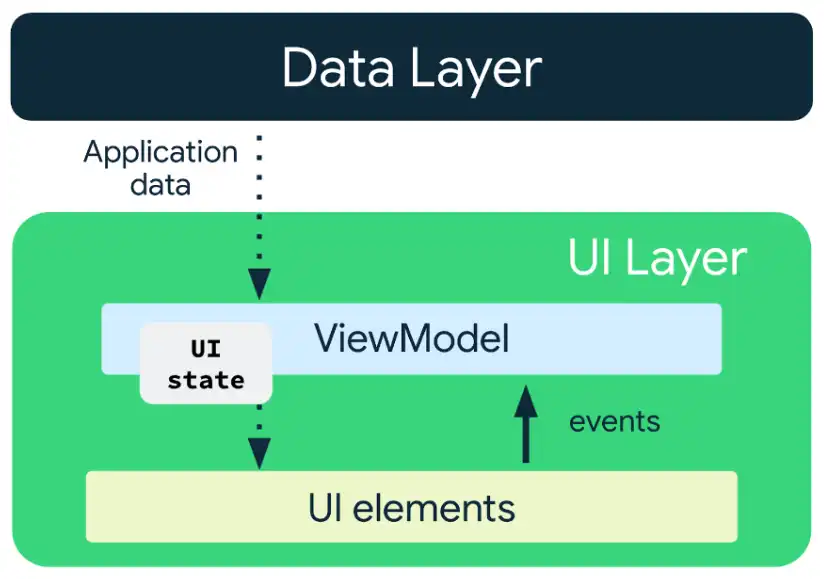
In the above diagram we can see clearly how the UDF works with ViewModels:
- The ViewModel holds and exposes UI State;
- UI notifies ViewModel of events (button click, for example);
- ViewModel handles the events, updates the state, and is consumed by the UI;
- Repeat the flow.
Independent of the architecture used: MVVM, MVI, MVP, etc, focus on how to make your UI Data predictable, immutable, and unidirectional. By doing that, your application will be easier to understand, test, and maintain, ultimately leading to better user experiences.
Conclusion
Crafting test-friendly ViewModels is a common challenge faced by developers, but it can be overcome with the right approach. By recognizing the symptoms of a poorly designed ViewModel – such as heavy logic, extensive dependencies, direct references to Android framework components, and overly large scope – we can take steps to address these issues and improve the overall quality and maintainability of our codebase.
Through this journey, we’ve explored the core principles of ViewModel design and why adhering to best practices is essential. By applying concepts like the Single Responsibility Principle, separating concerns, Single Source of Truth, Unidirectional Data Flow, and employing clean architecture principles, we can refactor our ViewModels to be more modular, testable, and resilient.
And finally, be patient. Refactor your code little by little with the help of the existing tests. You don’t want a healthy ViewModel with wrong behaviors.